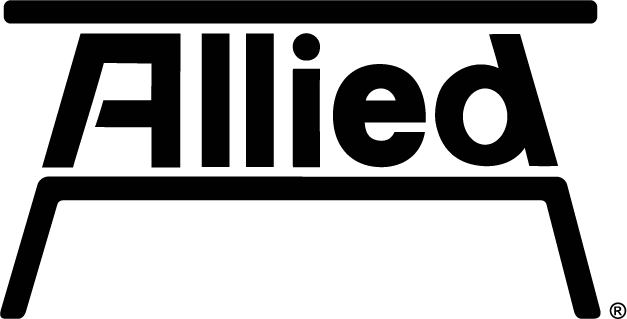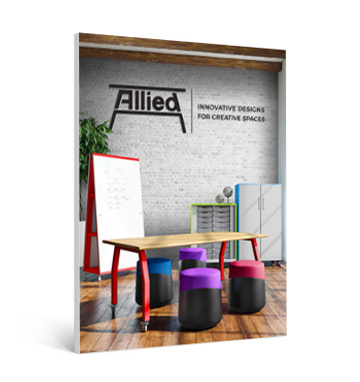Makerspaces have become renowned as transformative learning environments that cultivate creativity, problem-solving, and hands-on exploration. One key factor in shaping the success of these spaces is the use of innovative furniture. By incorporating flexible seating arrangements, sturdy adjustable tables, and mobile storage solutions, Maker Spaces allow students and educators to customize their workspace to suit their unique project requirements. This adaptability not only promotes collaboration, communication, and teamwork but also empowers students to take ownership of their learning journey.
In Maker Spaces, the freedom to explore ideas and transform them into tangible creations is at the heart of the learning experience. By providing students with a wide range of tools, materials, and guidance, these spaces inspire them to think critically, solve problems, and unleash their imagination. Collaborative learning zones within Maker Spaces encourage students to actively engage in the creative process, fostering a sense of community and enabling them to inspire and support one another.
The ability to adapt furniture to different activities is crucial in Maker Spaces. Adjustable tables and modular furniture provide the flexibility needed to accommodate various projects, from woodworking to coding workshops. This versatility allows students to transform their workspace based on their specific needs, providing them with the freedom to explore different approaches and experiment with diverse materials and tools. The adaptable furniture in Maker Spaces encourages students to think outside the box and engage in a wide range of activities, fostering a sense of curiosity, exploration, and innovation.
As Maker Spaces embrace technological advancements, such as AI, robotics, and digital fabrication, the furniture within these spaces plays a vital role in supporting technology integration. Consider equipping furniture with built-in power outlets, cable management systems, and dedicated spaces for devices.
What goes on in a Makerspace? Consider these 10 activities, though not all happen in every makerspace— we've seen it all.
1. Project-Based Learning: Encourage students to engage in hands-on, inquiry-based projects that allow them to explore their interests and apply their knowledge in real-world contexts. Provide open-ended challenges that promote problem-solving, critical thinking, and creativity.
2. Design Thinking: Guide students through the design thinking process, which involves empathizing, defining problems, ideating, prototyping, and testing solutions. This approach fosters collaboration, resilience, and innovation, as students learn to tackle complex problems from multiple perspectives.
3. Coding and Robotics: Introduce students to coding and robotics activities, enabling them to develop computational thinking skills. Provide resources like programmable robots, coding platforms, and microcontrollers to facilitate learning experiences that combine technology, problem-solving, and creativity.
4. Woodworking and Construction: Incorporate woodworking and construction activities to develop students' spatial awareness, manual dexterity, and problem-solving abilities. Provide tools, materials, and safety guidelines to empower students to design and build physical prototypes or functional objects.
5. Electronics and Circuitry: Offer opportunities for students to explore electronics and circuitry through projects involving sensors, circuits, and microcontrollers. This allows them to develop an understanding of basic electrical principles and encourages experimentation and innovation.
6. Textiles and Fabrication: Integrate activities that involve textiles and fabrication techniques, such as sewing, weaving, or 3D printing. These activities promote creativity, design thinking, and the exploration of materials, while also encouraging students to consider the environmental impact of their choices.
7. Art and Expression: Emphasize the artistic and expressive aspects of Maker Spaces by incorporating activities like painting, drawing, sculpting, or multimedia creation. Encourage students to use their creativity to communicate ideas, emotions, and narratives through various artistic mediums.
8. Collaboration and Peer Learning: Foster a culture of collaboration by designing activities that require students to work in teams, share ideas, and collectively solve problems. Encourage peer learning and mentorship, where older students support younger ones, creating a community of learners.
9. Reflection and Documentation: Teach students the importance of reflection and documentation throughout their Maker Space journey. Encourage them to keep design journals, create digital portfolios, or record videos to document their learning process, challenges faced, and lessons learned.
10. Integration with Core Subjects: Connect Maker Space activities to core subjects like science, technology, engineering, arts, and mathematics (STEAM). Encourage cross-curricular integration, where students can apply their knowledge from various disciplines to solve authentic problems.